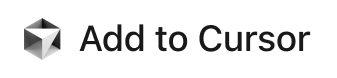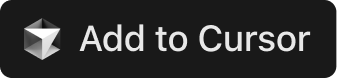Quick Start
Installation
Now that you have Node.js and your first API Key, you are ready to begin installing Task Master in one of three ways.
Cursor Users Can Use the One Click Install Below
Quick Install for Cursor 1.0+ (One-Click)
Quick Install for Cursor 1.0+ (One-Click)
Installation Options
Option 1: MCP (Recommended)
Option 1: MCP (Recommended)
MCP (Model Control Protocol) lets you run Task Master directly from your editor.
Cursor & Windsurf (
VS Code (
For example, to use Claude Code (no API key required):
1. Add your MCP config at the following path depending on your editor
| Editor | Scope | Linux/macOS Path | Windows Path | Key |
|---|---|---|---|---|
| Cursor | Global | ~/.cursor/mcp.json | %USERPROFILE%\.cursor\mcp.json | mcpServers |
| Project | <project_folder>/.cursor/mcp.json | <project_folder>\.cursor\mcp.json | mcpServers | |
| Windsurf | Global | ~/.codeium/windsurf/mcp_config.json | %USERPROFILE%\.codeium\windsurf\mcp_config.json | mcpServers |
| VS Code | Project | <project_folder>/.vscode/mcp.json | <project_folder>\.vscode\mcp.json | servers |
Manual Configuration
Cursor & Windsurf (mcpServers)
🔑 Replace YOUR_…_KEY_HERE with your real API keys. You can remove keys you don’t use.
Note: If you see0 tools enabledin the MCP settings, try removing the--package=task-master-aiflag fromargs.
VS Code (servers + type)
🔑 Replace YOUR_…_KEY_HERE with your real API keys. You can remove keys you don’t use.